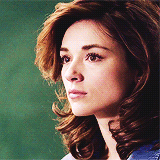|
Regulations
I.
The Plot
II.
Available Roles
III.
Application Center
IV.
Paradigms (Guides)
V.
VI.
Profiles
VII.
Trackers
VIII.
Plotters
IX.
Advertising
X.
Updates
Relinquish Your Fate
|
Regulations
I.
The Plot II. Available Roles III. Application Center IV. Paradigms (Guides) V. |
 |
VI.
Profiles
VII. Trackers VIII. Plotters IX. Advertising X. Updates |